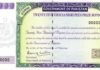واٹس ایپ حالیہ اپ ڈیٹ میں متعدد آلات کی خصوصیت متعارف کرائے گا
واٹس ایپ نے حال ہی میں اینڈرائیڈ کے لئے اپنا اپ گریڈ ورژن بیٹا جاری کیا ہے ، جو مبینہ طور پر ایک انتہائی متوقع خصوصیت لاتا ہے۔
ویب بٹا انفو واٹس ایپ بیٹا کی ایک رپورٹ کے مطابق لوڈ ، انڈرایڈ کے لئے بیٹا میں بھاری افواہوں سے متعلق متعدد آلہ کی خصوصیت کا کوڈ ہے۔
نئی خصوصیت سے واٹس ایپ صارفین کو پچھلے آلے سے لاگ آؤٹ کیے بغیر متعدد آلات میں لاگ ان کرنے کی سہولت ملے گی۔ لانچ کے وقت ، واٹس ایپ صارفین کو ایک ساتھ چار آلات میں سائن ان کرنے کی اجازت دے گا۔
واٹس ایپ لنکڈ ڈیوائسز ، واٹس ایپ ملٹی ڈیوائس ، واٹس ایپ لنکڈ ڈیوائسز لانچ کرنے کی تاریخ ، واٹس ایپ لنکڈ ڈیوائسز کیسے کام کرتی ہیں ، واٹس ایپ ایک سے زیادہ ڈیوائسز ، واٹس ایپ ایک سے زیادہ ڈیوائسز لاگ ان ہوتے ہیں
ایپ کے اوپردائیں کونے میں پائے جانے والے تین نقطوں کے آئیکن کے ذریعہ اس خصوصیت کو قابل رسائی بنایا جائے گا۔
واٹس ایپ ملٹی ڈیوائس کی خصوصیت کب آرہی ہے؟
’لنکڈ ڈیوائسز‘ فیچر فی الحال تیار ہے اور کسی کے لئے رواں دواں نہیں ہے۔ اس کا مطلب ہے یہاں تک کہ اگر آپ کے اسمارٹ فون پر ایپ کا تازہ ترین بیٹا ورژن انسٹال ہوا ہے تو آپ اس خصوصیت کو استعمال نہیں کرسکیں گے۔
ابھی اس بات کی کوئی ضمانت نہیں ہے کہ کمپنی اس فیچر کو کب لانچ کرے گی۔ یہ کچھ دن یا مہینوں میں ہوسکتا ہے۔
اس سے قبل کی ایک رپورٹ کے مطابق ، واٹس ایپ ویب اسکرین میں “دوسرے آلات پر واٹس ایپ استعمال کریں” کی تار دکھائی دے رہی تھی اور اس کے علاوہ ، اگر آپ واٹس ایپ کی ایک نئی کاپی انسٹال کرتے ہیں تو ، ایک نئی لوڈنگ اسکرین صارفین کو وائی سے جڑنے کے لئے کہتے ہوئے دکھائی دے گی۔ سیٹ اپ کے عمل میں آگے بڑھنے سے پہلے -فائی نیٹ ورک۔ اگر صارف نے اشارہ کو نظرانداز کرنا تھا تو ، ایپ ایک پیغام دکھاتی ہے جس میں کہا گیا ہے ، “موبائل ڈیٹا کا استعمال سست ہوسکتا ہے اور آپ کے ڈیٹا پلان کی بڑی مقدار استعمال کرسکتے ہیں۔”
آپ ابھی ایک سے زیادہ ڈیوائسز پر واٹس ایپ کس طرح استعمال کرسکتے ہیں؟
اگر آپ ابھی متعدد آلات پر اپنا واٹس ایپ اکاؤنٹ استعمال کرنا چاہتے ہیں تو ، یہاں ایک ایسی ترکیب ہے جو آپ کو ایسا کرنے میں مدد دے گی۔
کروم یا کسی اور جیسے ویب براؤزر کو کھولیں۔
براؤزر کی ترتیبات سے ویب سائٹ کے ڈیسک ٹاپ ورژن کھولنے کے لئے براؤزر کو سیٹ کریں۔
ویب ڈاٹ ویٹس ایپ ڈاٹ کام پر جائیں۔
وہ کیوآر کوڈ اسکین کریں جو آپ کے واٹس ایپ ویب کیو آر کوڈ اسکینر کا استعمال کرتے ہوئے ویب پیج پر ظاہر ہوتا ہے۔
اس سے آپ کے واٹس ایپ آپ کے کسی بھی ڈیوائس پر کھلیں گے۔
یاد رکھیں کہ آپ کو ہمیشہ مرکزی آلہ رکھنا پڑے گا جس میں آپ کے واٹس ایپ کو ہمیشہ انٹرنیٹ سے منسلک کرنا ہوتا ہے کیونکہ ویب انٹرفیس ایپ سے براہ راست مواصلت کرتا ہے۔
WhatsApp recently released its beta version v2.20.196.8 for Android, which has been reported to include a highly anticipated feature.
According to a report by WABetaInfo, WhatsApp v2.20.196.8 Beta for Android consists of code for the rumored function for multiple devices.
With the new feature, WhatsApp users can log in to multiple devices without having to log out of the previous device. At the time of launch, WhatsApp users can log in to four devices to sync at the same time.
WhatsApp Linked Devices, WhatsApp Multi-Device, start date of WhatsApp Linked Devices, how the WhatsApp Linked Devices function works, WhatsApp multiple devices, WhatsApp register multiple devices
The function is made accessible via the symbol with three dots in the upper right corner of the app.
When does the WhatsApp function come for multiple devices?
The “Linked Devices” feature is currently under development and is not available to anyone. This means that you won’t be able to use the feature even if you have the latest beta version of the app installed on your smartphone.
There is currently no guarantee when the company will launch the function. It can be in a few days or months.
According to an earlier report, the string “Use WhatsApp on other devices” appeared on the WhatsApp web screen. Also, if you install a new copy of WhatsApp, a new loading screen will appear asking users to connect to a Wi-Fi network before proceeding with the setup process. If the user ignores the prompt, the app displays the message “Mobile data usage may be slow and may use a large portion of your data plan.”
How can you now use WhatsApp on multiple devices?
If you now want to use your WhatsApp account on multiple devices, here is a trick that will help you.
Open a web browser like Chrome or another.
Set the browser so that the desktop versions of websites are opened via the browser settings.
Visit web.whatsapp.com.
Scan the QR code displayed on the website with your WhatsApp Web QR code scanner.
This will open your WhatsApp on each of your devices.
Keep in mind that you always have to keep the main device on which your WhatsApp is installed connected to the Internet, since the web interface communicates directly with the app.